How to connect wallet
Connect MetaMask

Connect to Metamask by clicking on the Connect Wallet button in the upper right corner of WEMIX.Fi and then clicking on the Metamask icon.
Enter your Metamask password to log in. When connecting WEMIX.Fi for the first time, you will have to allow Metamask to add WEMIX 3.0 mainnet.
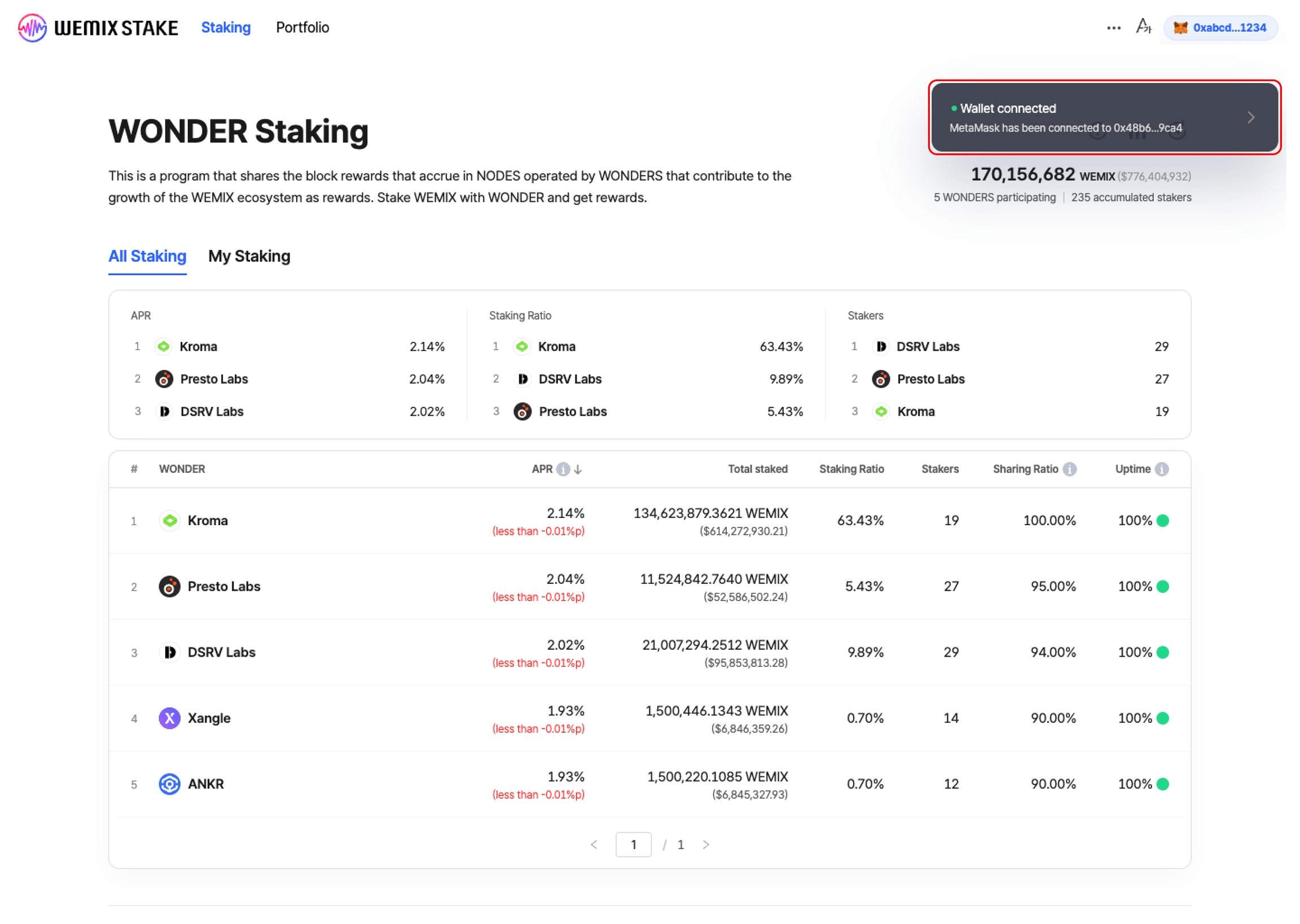
After connecting your wallet, you can confirm that the connection to WEMIX.Fi was successful through the pop-up Wallet Connected on the upper right of the screen.
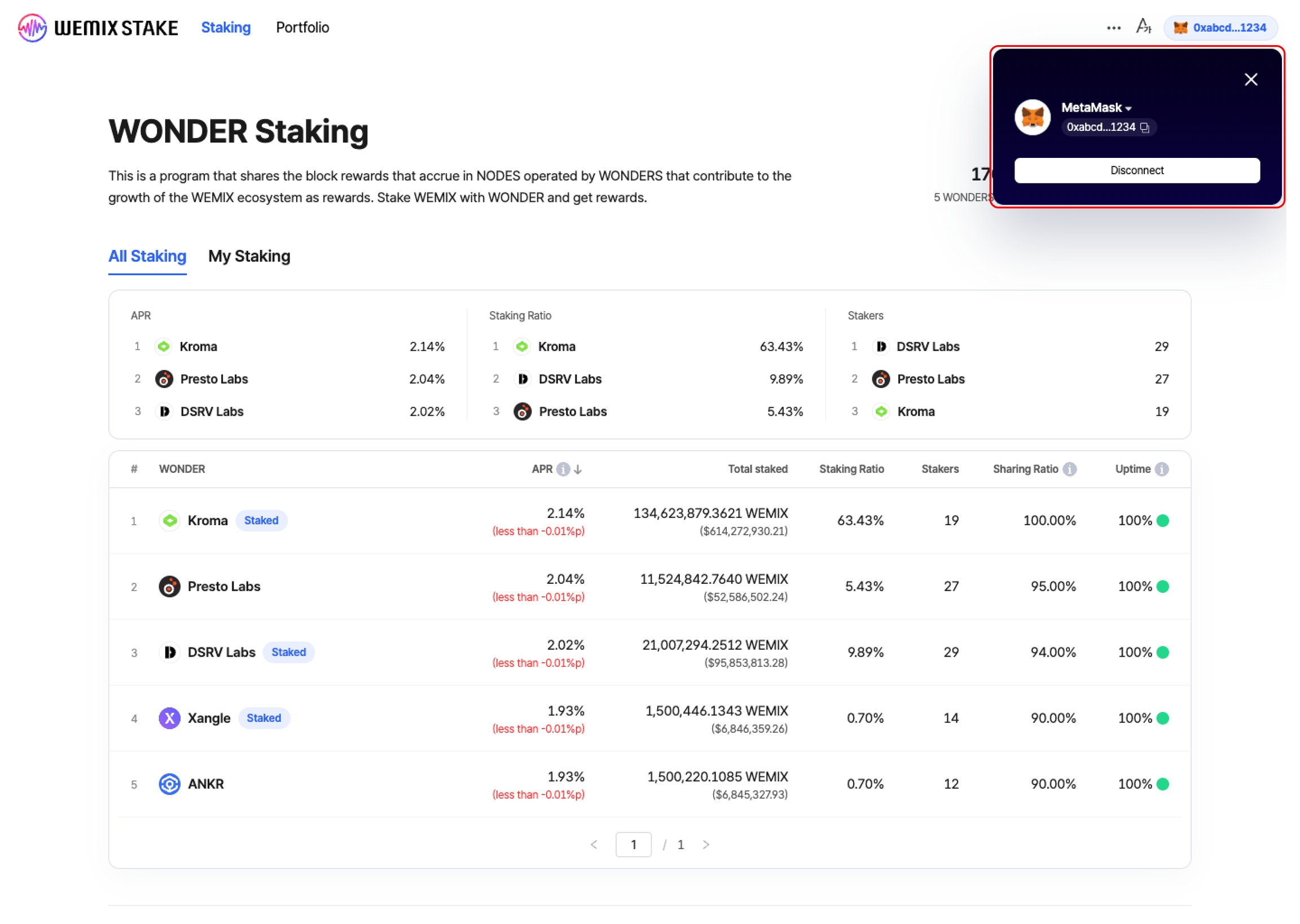
You can check the status and details of your wallet on WEMIX.Fi by clicking on the wallet address in the upper right corner of the screen.
Last updated