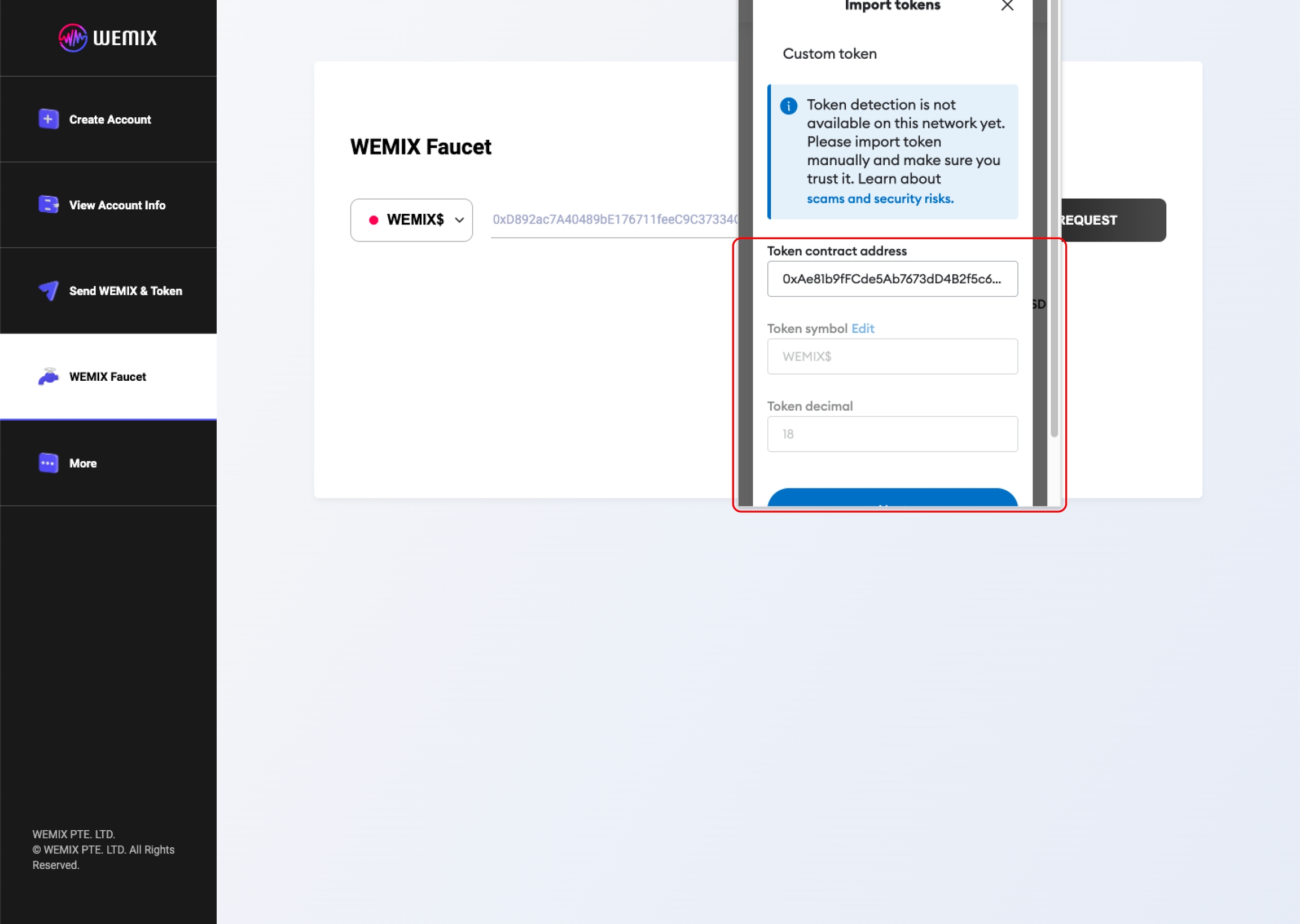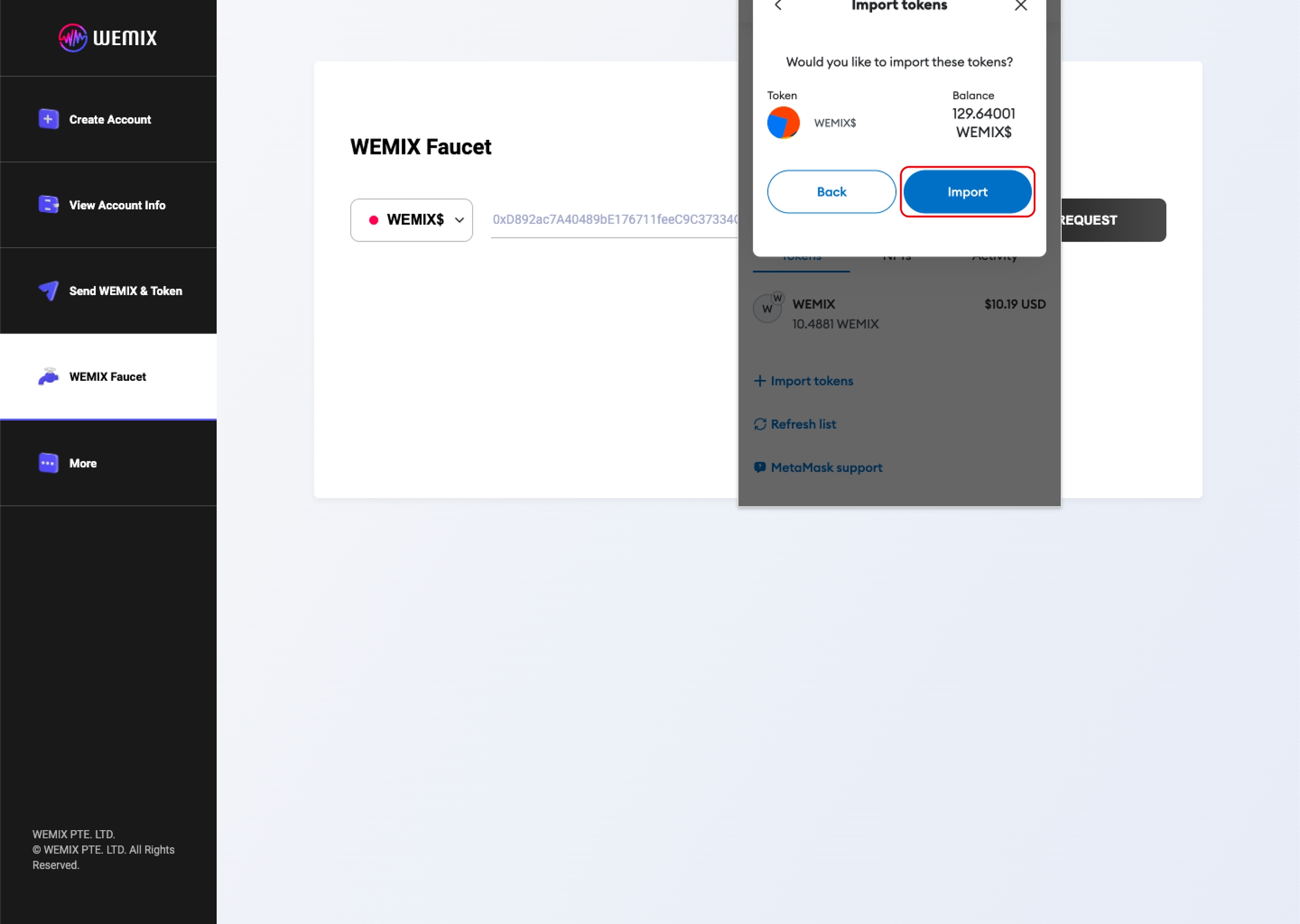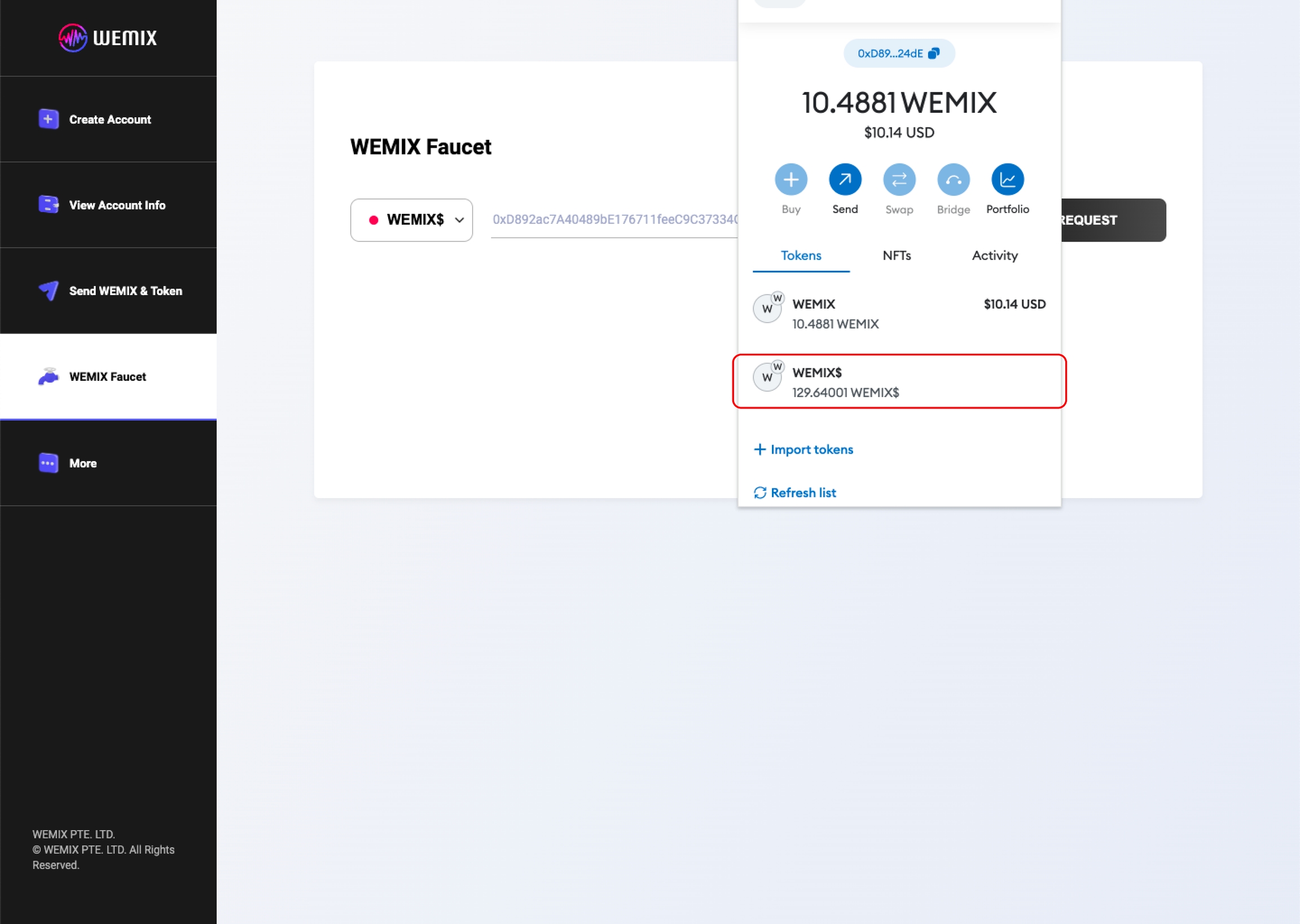Receive Test Coin
Go to Testnet Faucet page
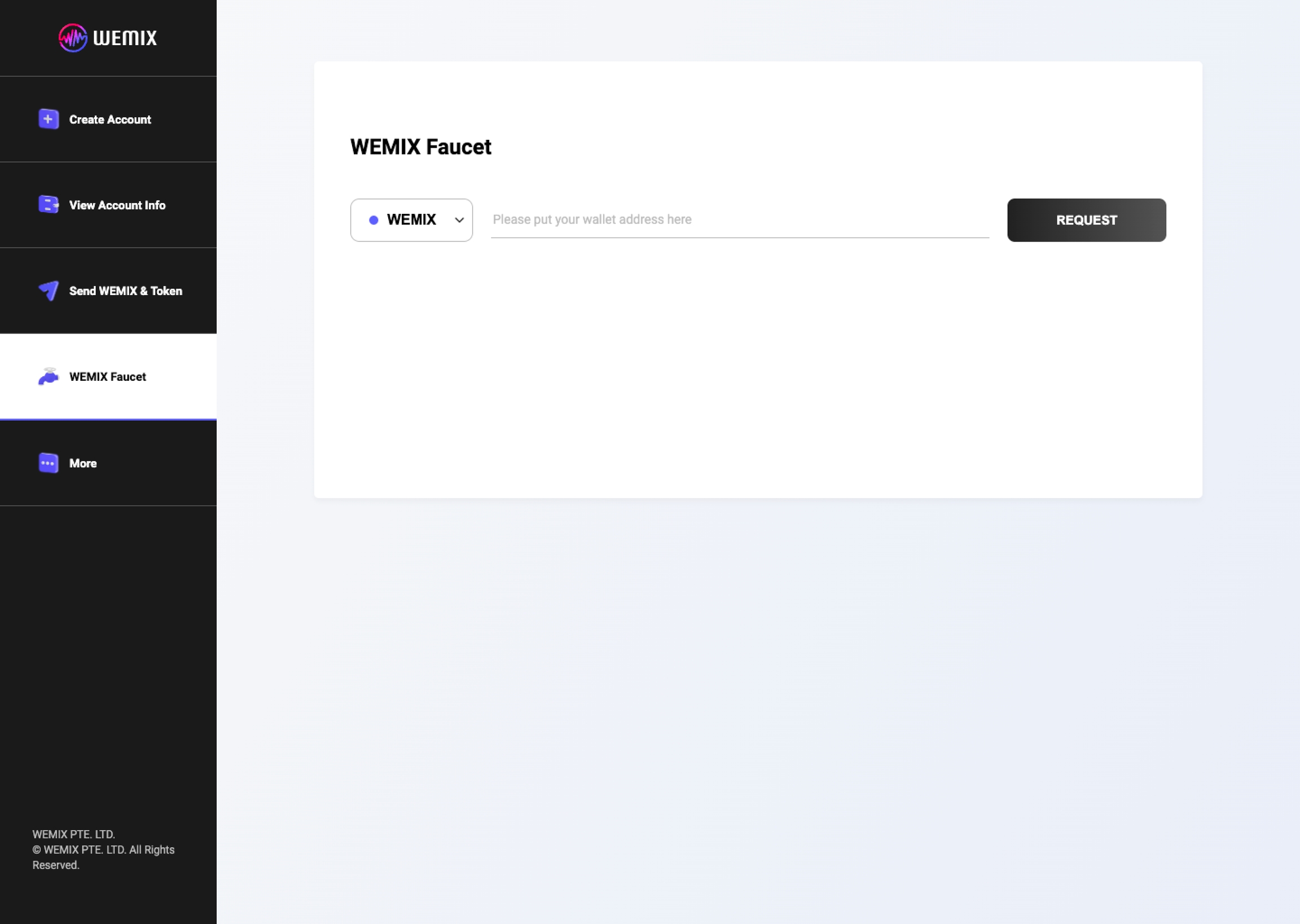
Select WEMIX or WEMIX$
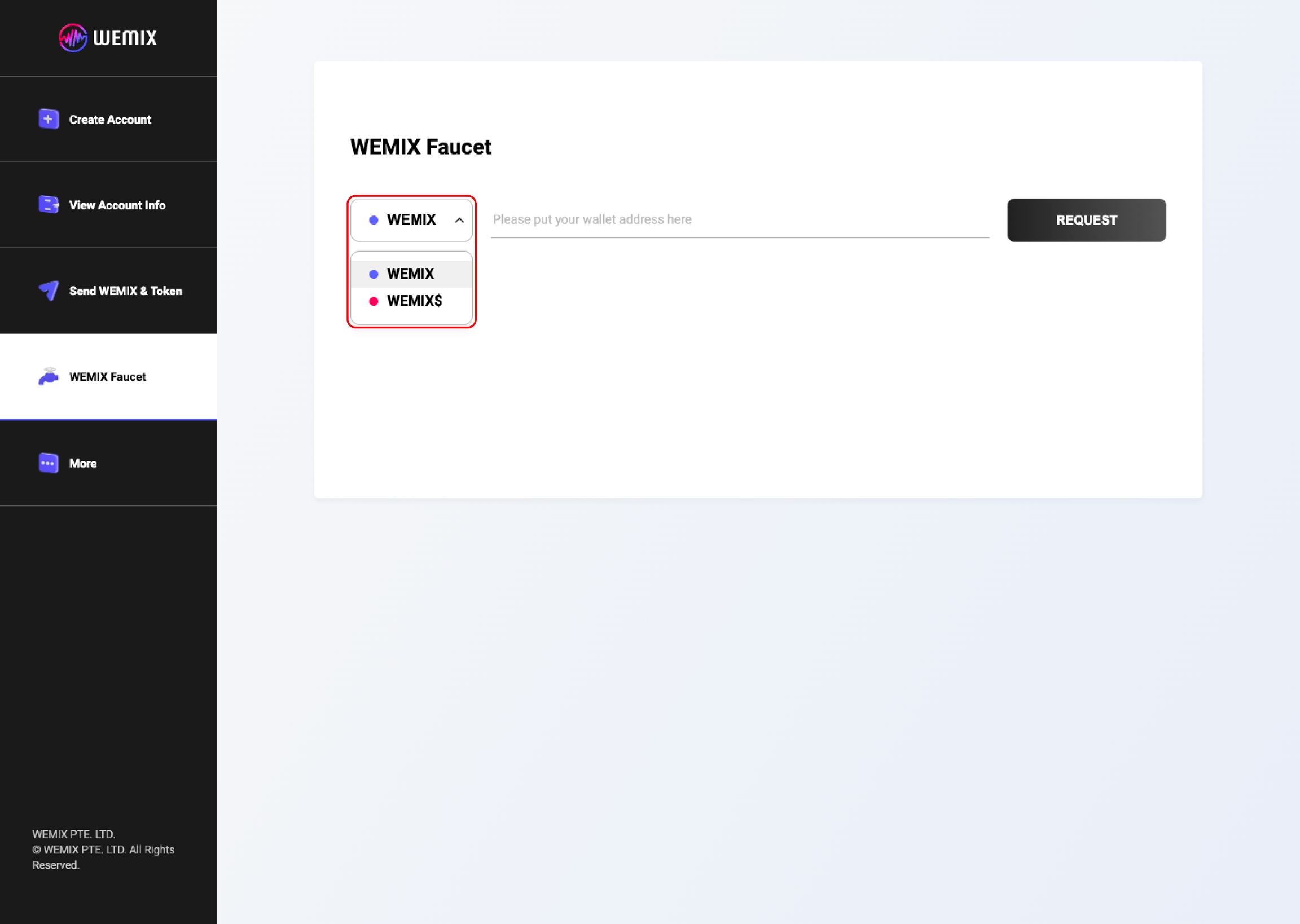
Enter the MetaMask wallet address
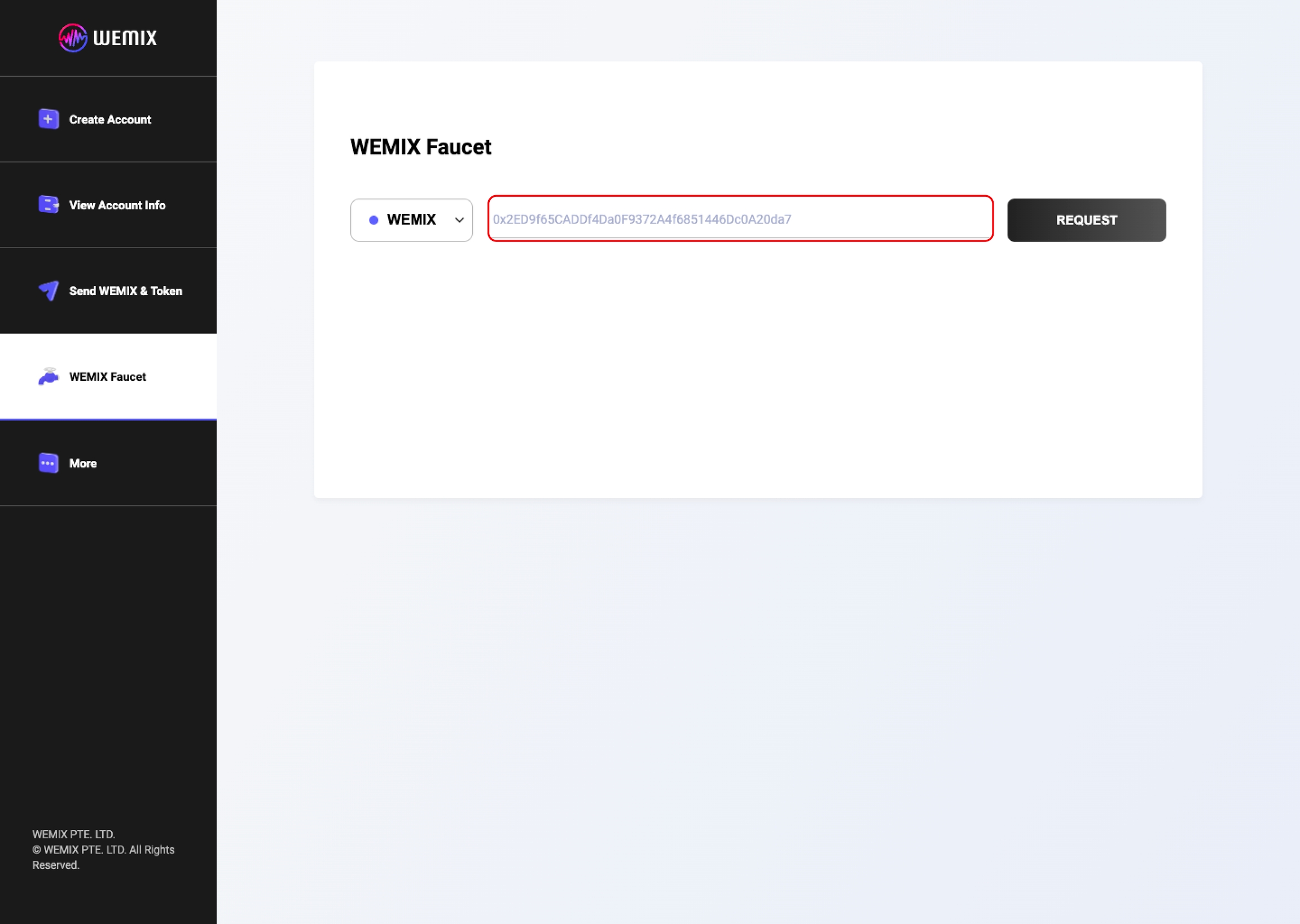
Request test assets
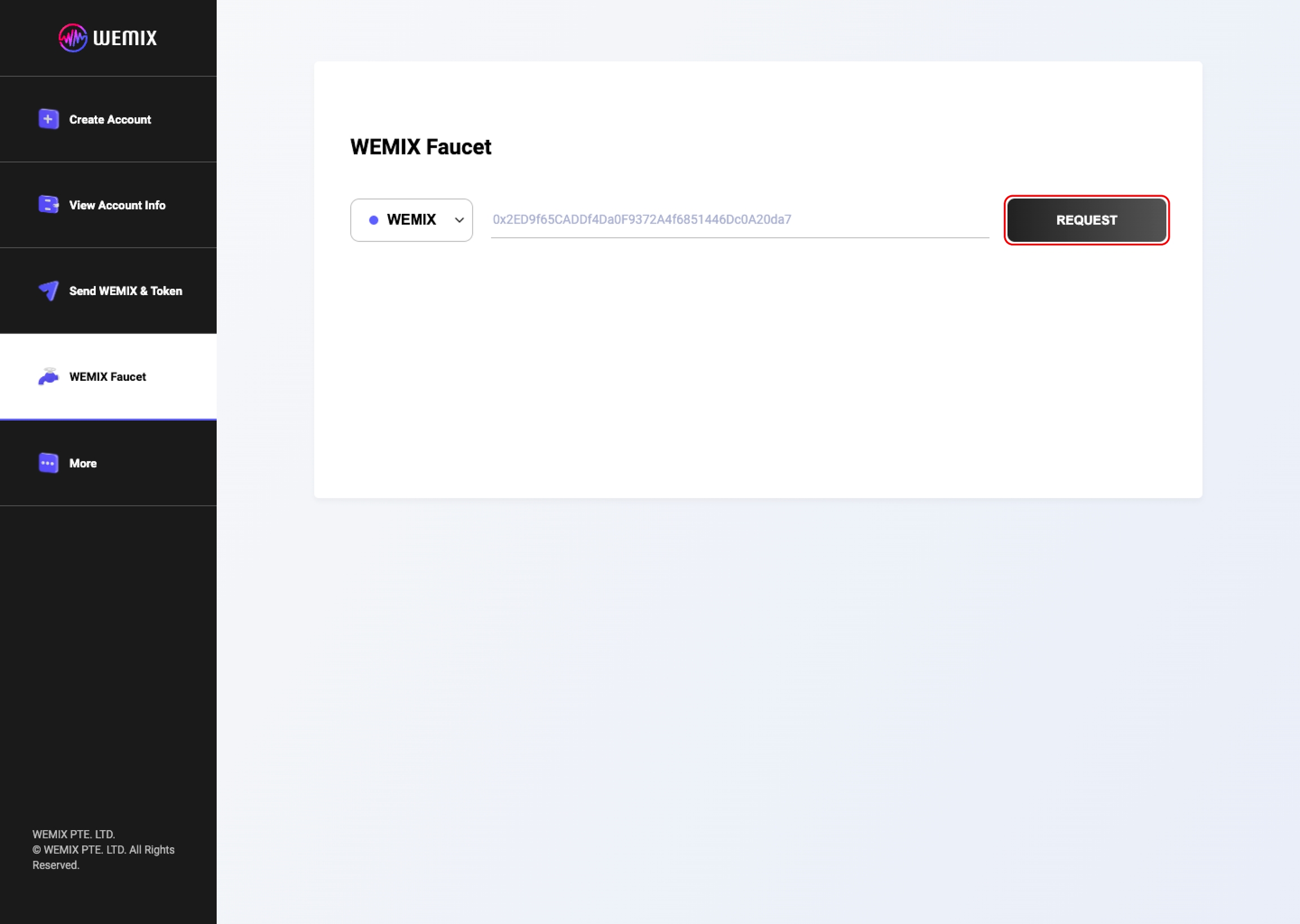
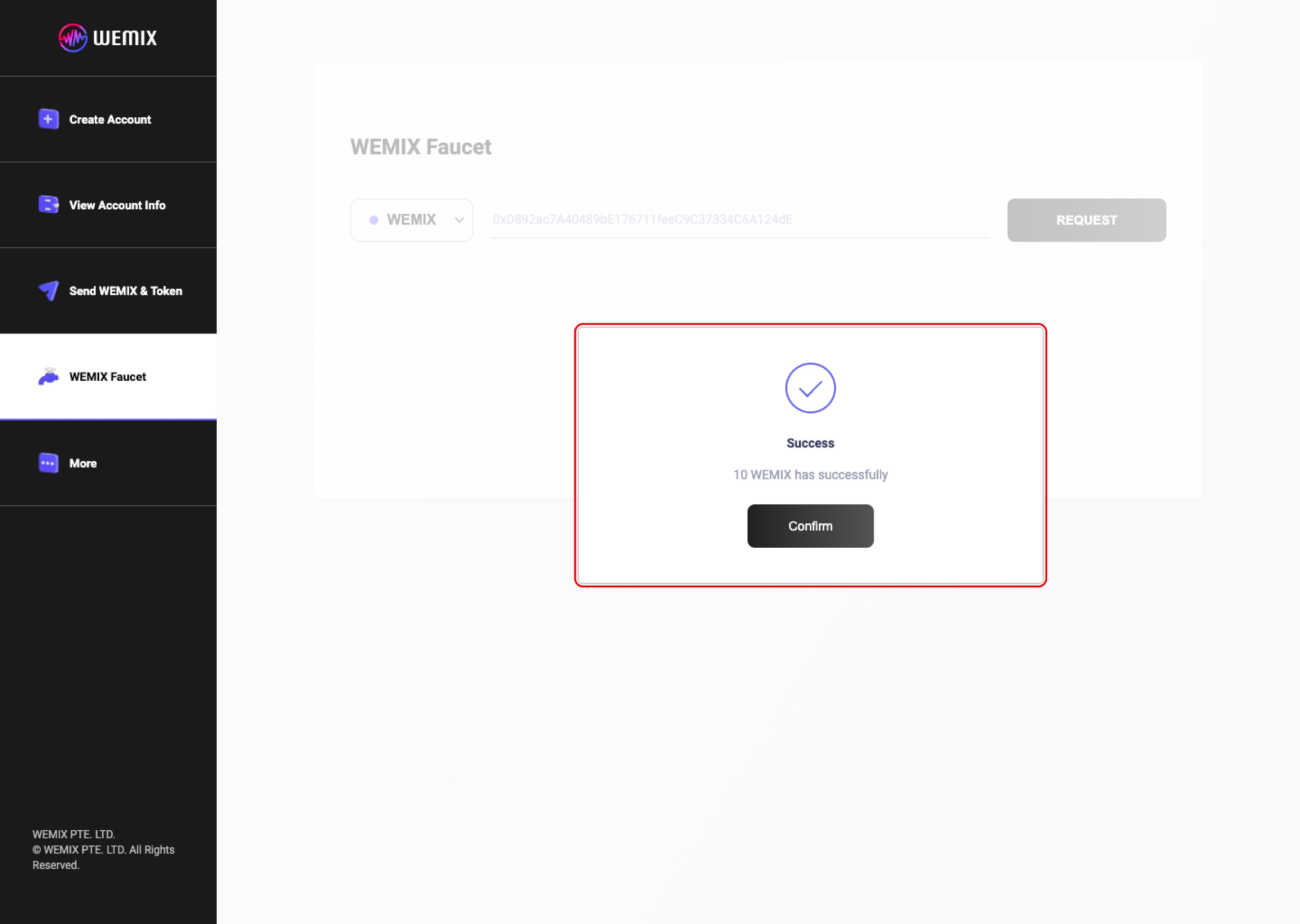
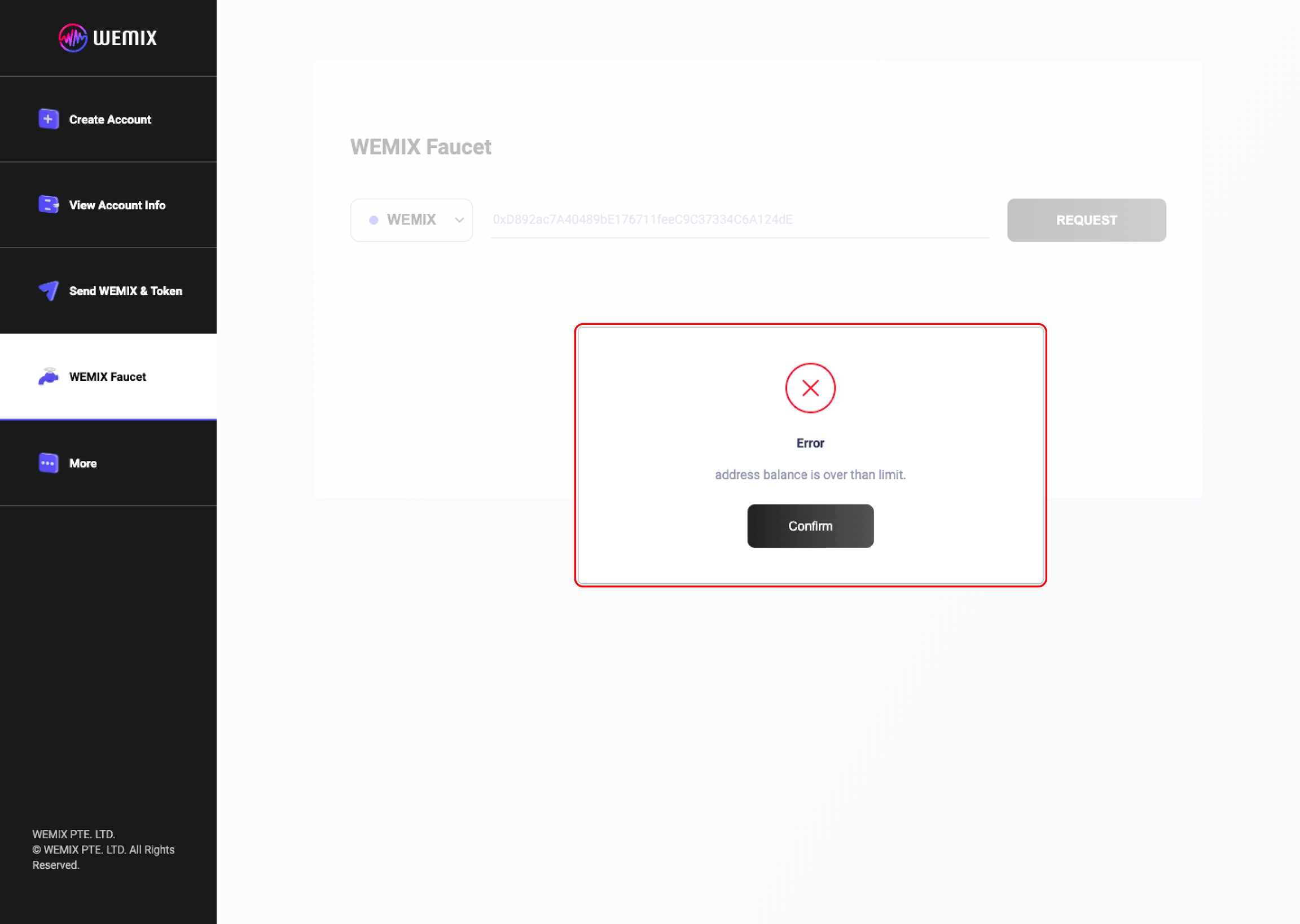
Check your wallet
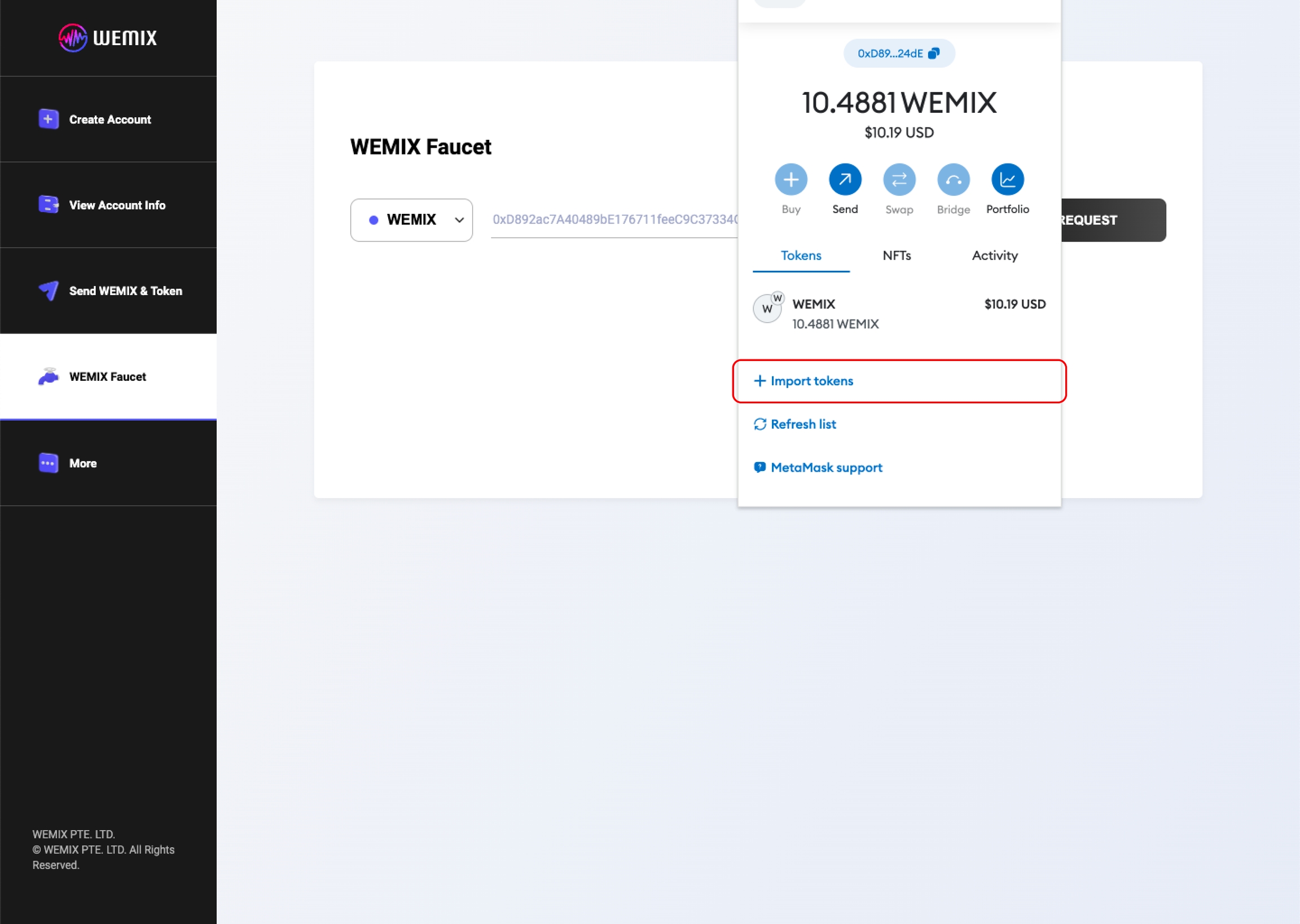
Token information
Content