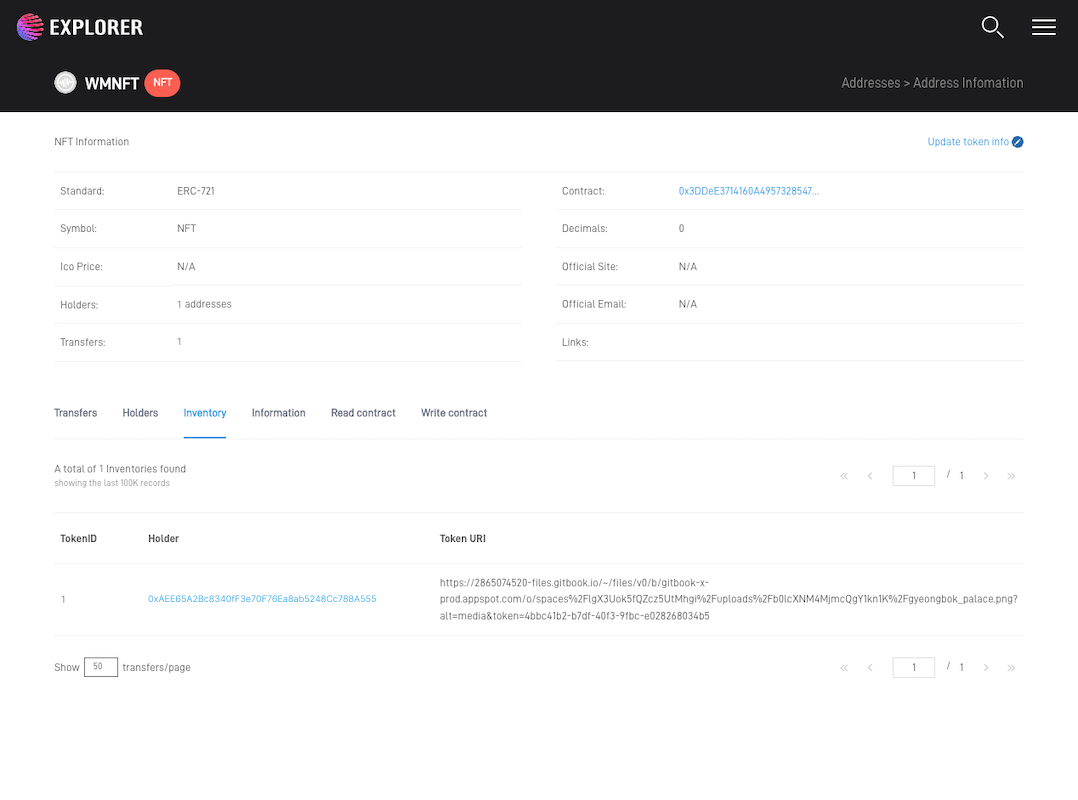Minting ERC-721 Token
It is possible to proceed a Minting ERC-721 using Remix.
ERC-721 contracts must be deployed in advance. Please refer to Write ERC-721 Contract for ERC-721 Contract deployment.
Caution
Once deployed contracts cannot be modified or deleted. Please write and deploy the necessary information in the code.
All examples are based on WEMIX3.0 Testnet.
Minting
You can see the contents of the deployed contract in the 'Deployed Contracts' section on the screen where the ERC-721 contact has been deployed.
Select 'mintNFT' to enter the recipient, token URL.
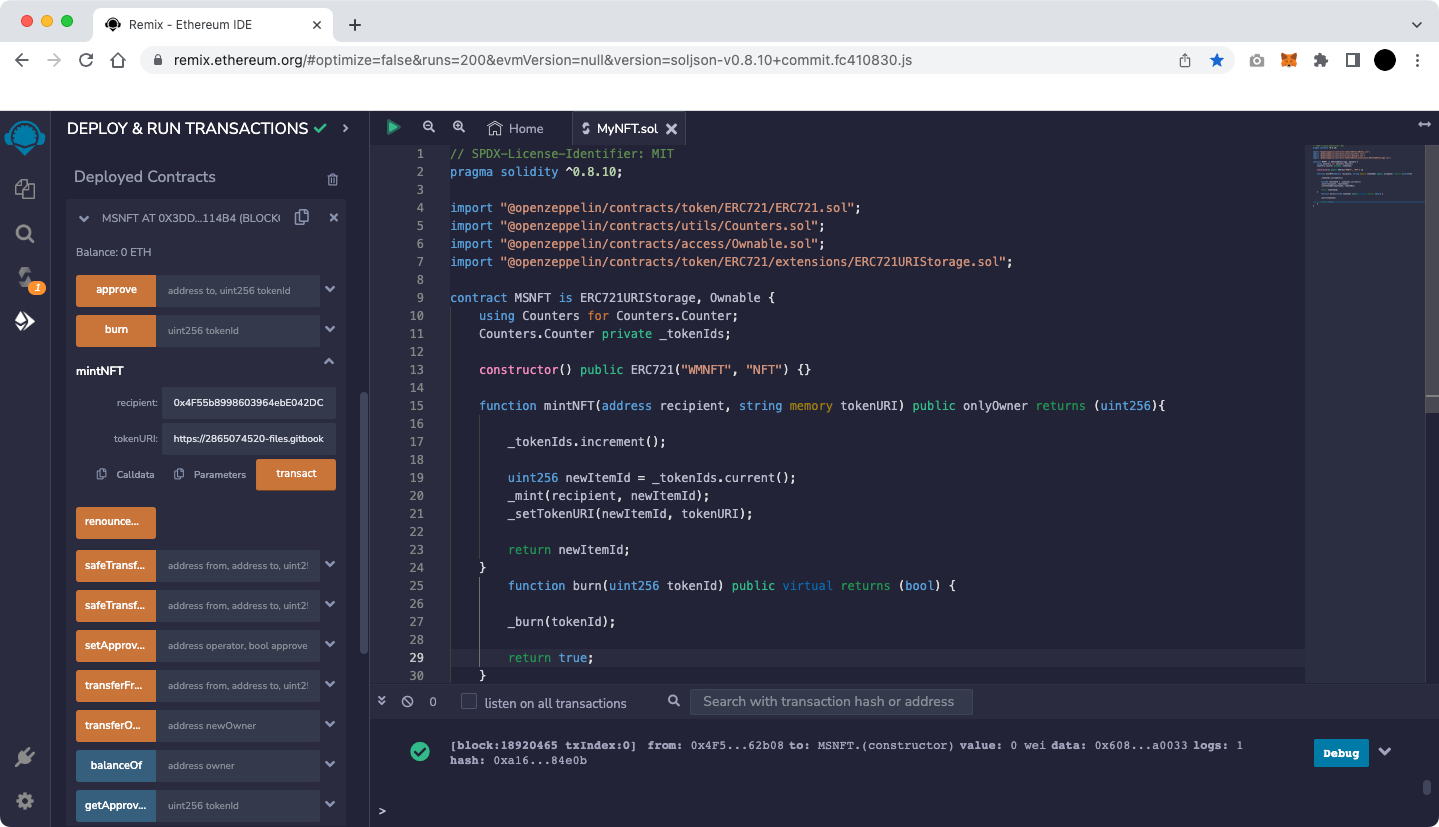
Exmaple of token URL
https://2865074520-files.gitbook.io/~/files/v0/b/gitbook-x-prod.appspot.com/o/spaces%2FlgX3Uok5fQZcz5UtMhgi%2Fuploads%2Fb0lcXNM4MjmcQgY1kn1K%2Fgyeongbok_palace.png?alt=media&token=4bbc41b2-b7df-40f3-9fbc-e028268034b5
When you select 'transact' after entering recipient and token URL, a MetaMask pop-up appears and a screen showing the default 'Gas Fee' based on Ethereum appears.
WEMIX has a different fee policy than Ethereum, so press the 'Site suggested' button to change the Gas Fee.
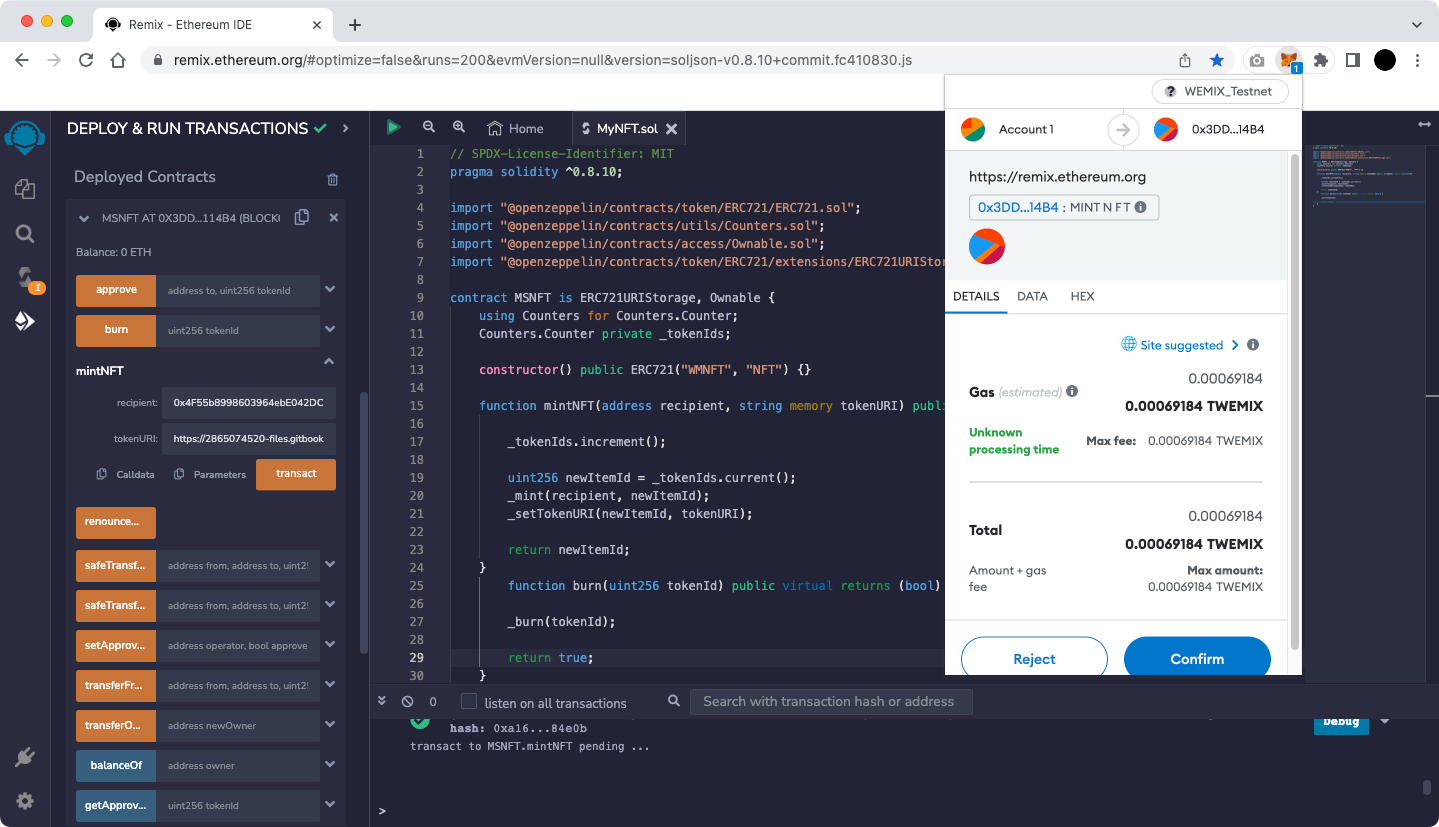
Selecting 'Advanced' on the screen below allows the user to set 'Max priority fee (GWEI)' and 'Max fee (GWEI)' manually.
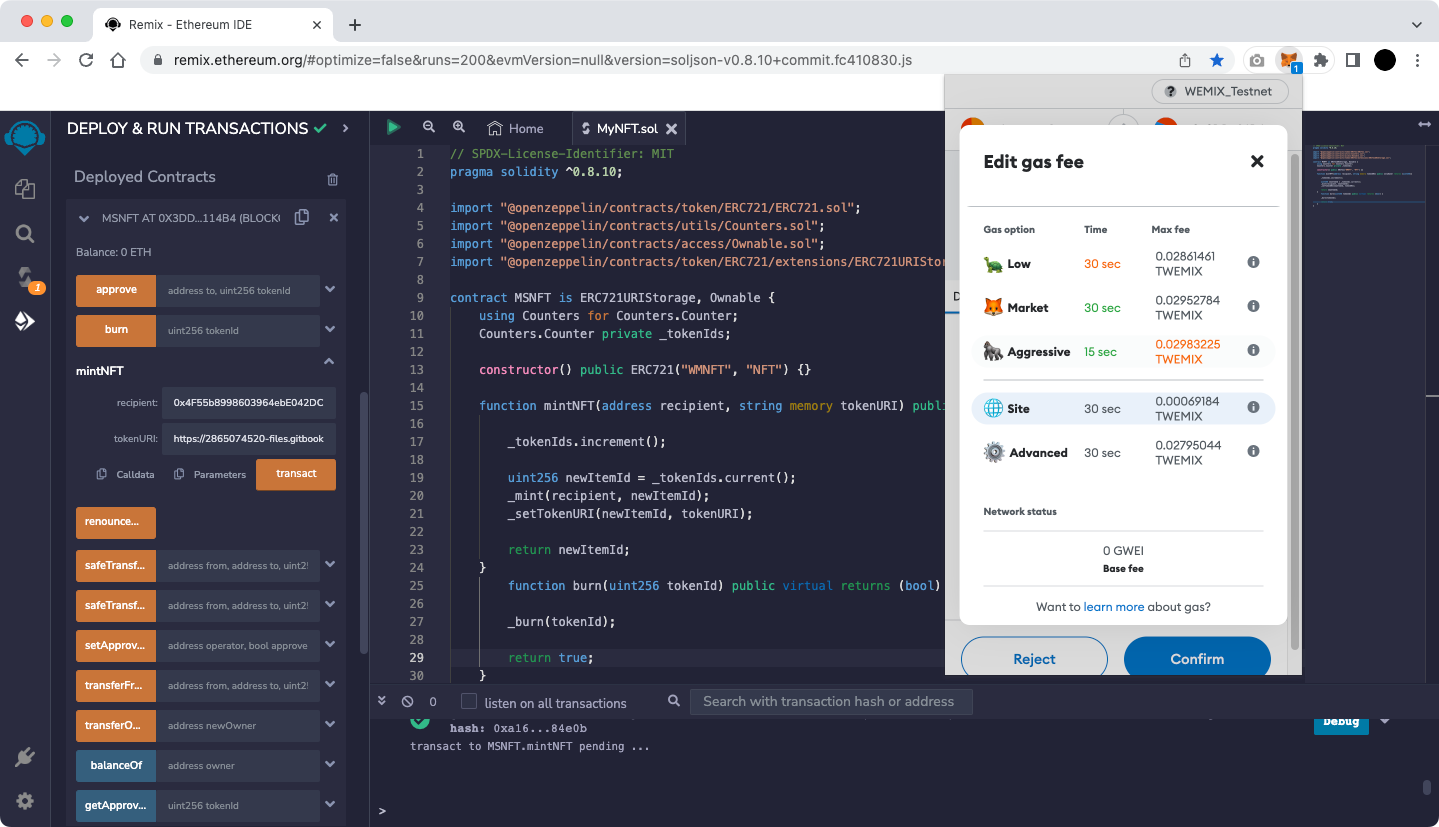
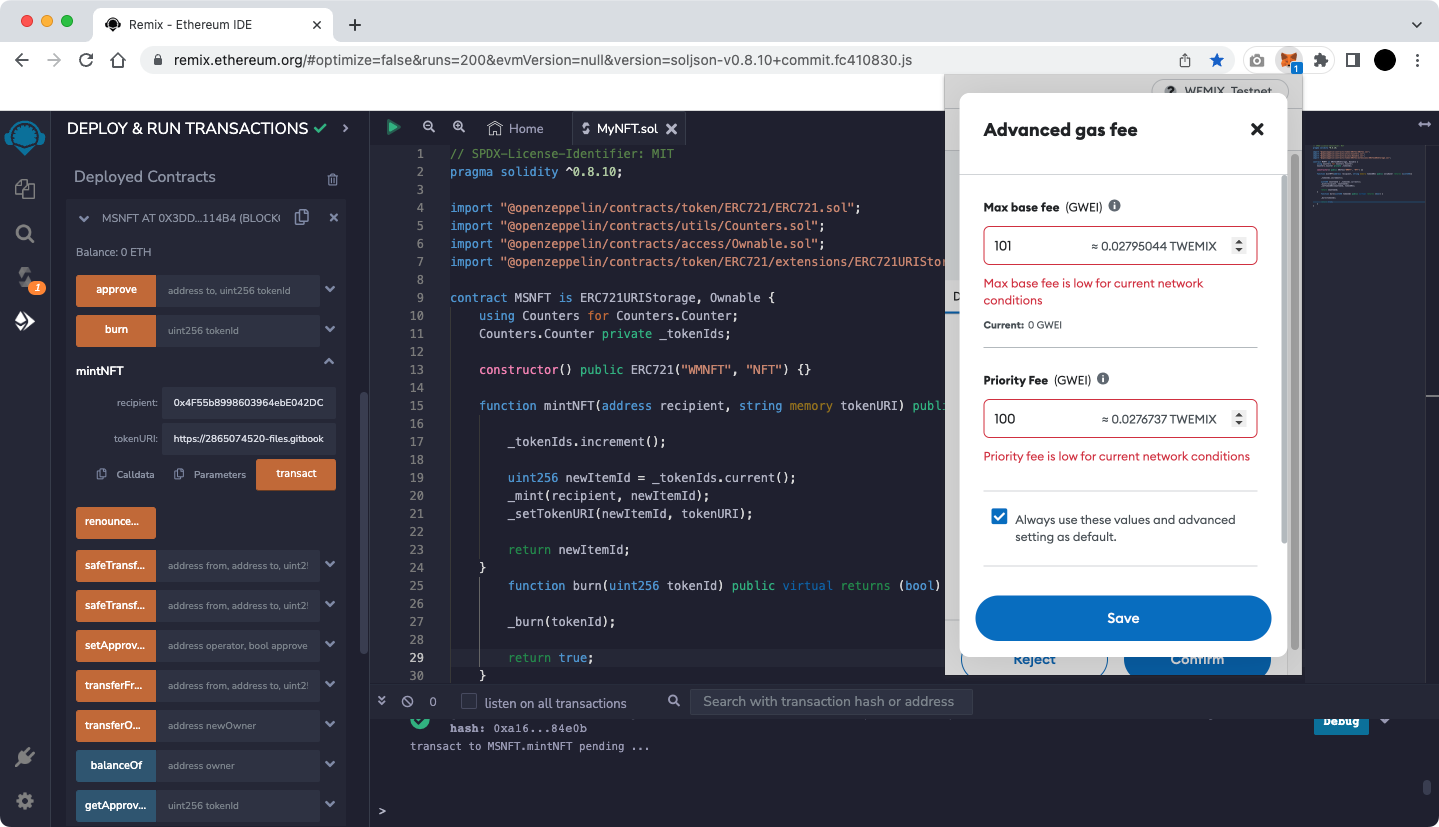
Currently, WEMIX is using a fixed 'Max priority fee (GWEI)' and the value is 100.
Max fee is a user-defined value and the minimum value is MaxPriorityFee+BASE_FEE.
BASE_FEE in WEMIX is variable according to EIP-1559. Therefore, for a transaction to be successfully created, it is recommended to set it as follows.
Max base fee (GWEI) = 101
Max priority fee (GWEI) = 100
Complete the Fee setup in the figure above and select 'Save' to be ready for Minting as shown below.
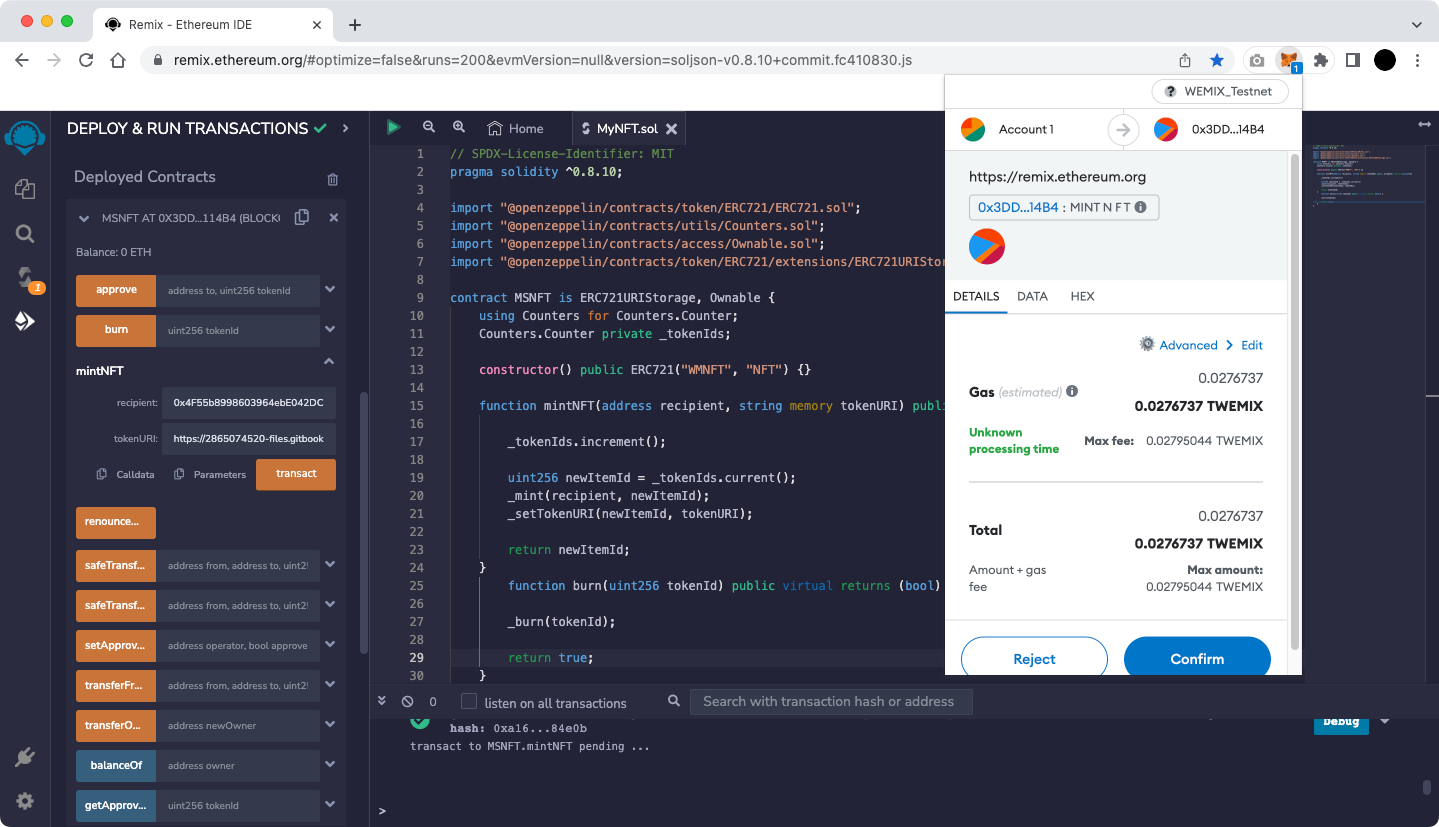
Select 'Confirm' in the figure above to complete Minting ERC-721 Token.
If a green check mark appears at the bottom of the Remix screen as shown below, the Minting ERC-721 Token is completed.
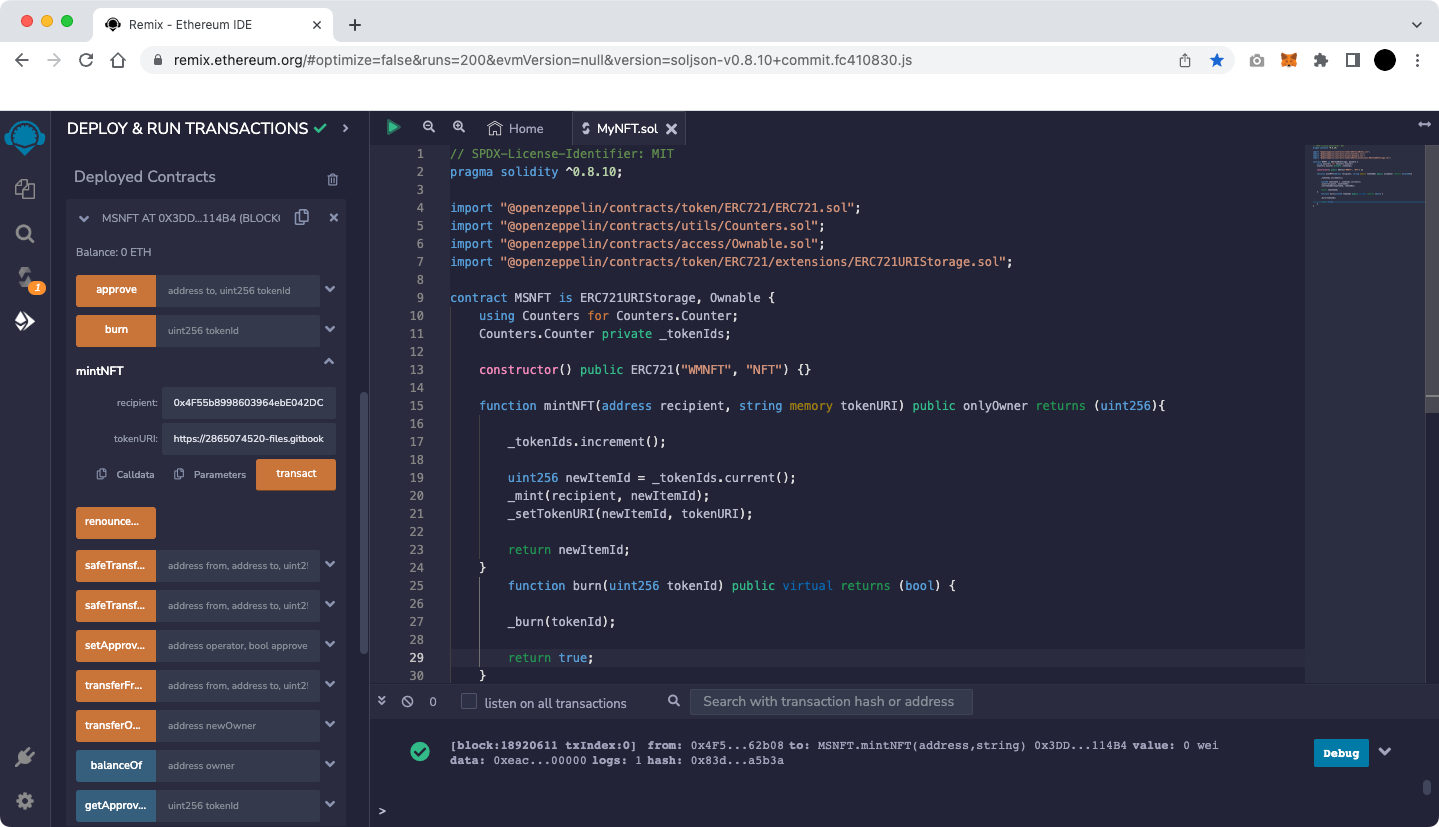
Copy the transaction hash that appears as a result of the run, and search in Testnet Explorer, to confirm that the NFT has been issued in Testnet Explorer.
The figure below is an example of what Testnet Explorer has seen.
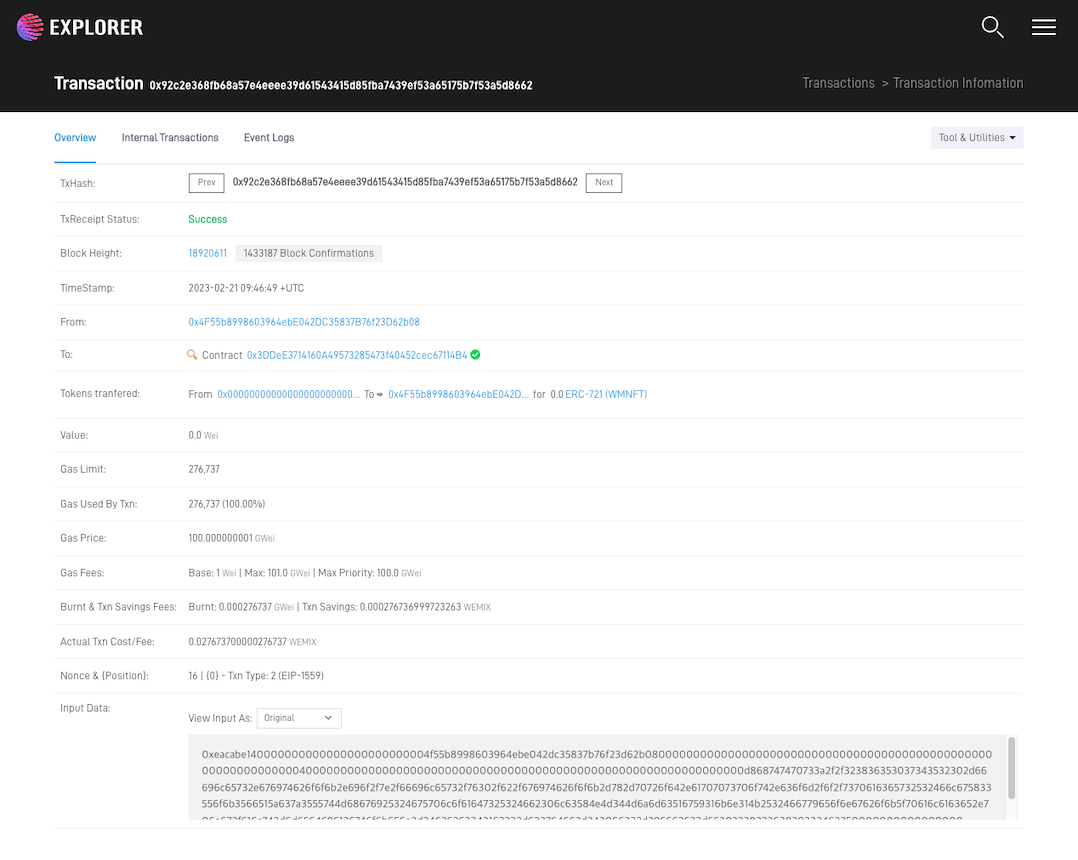
Selecting a deployed NFT name on the 'NFT List' page of the NFTs tab in Testnet Explorer will take you to the NFT Details page.
Select the 'Inventory' tab on the screen to see the Minted Wallet address and token URL.