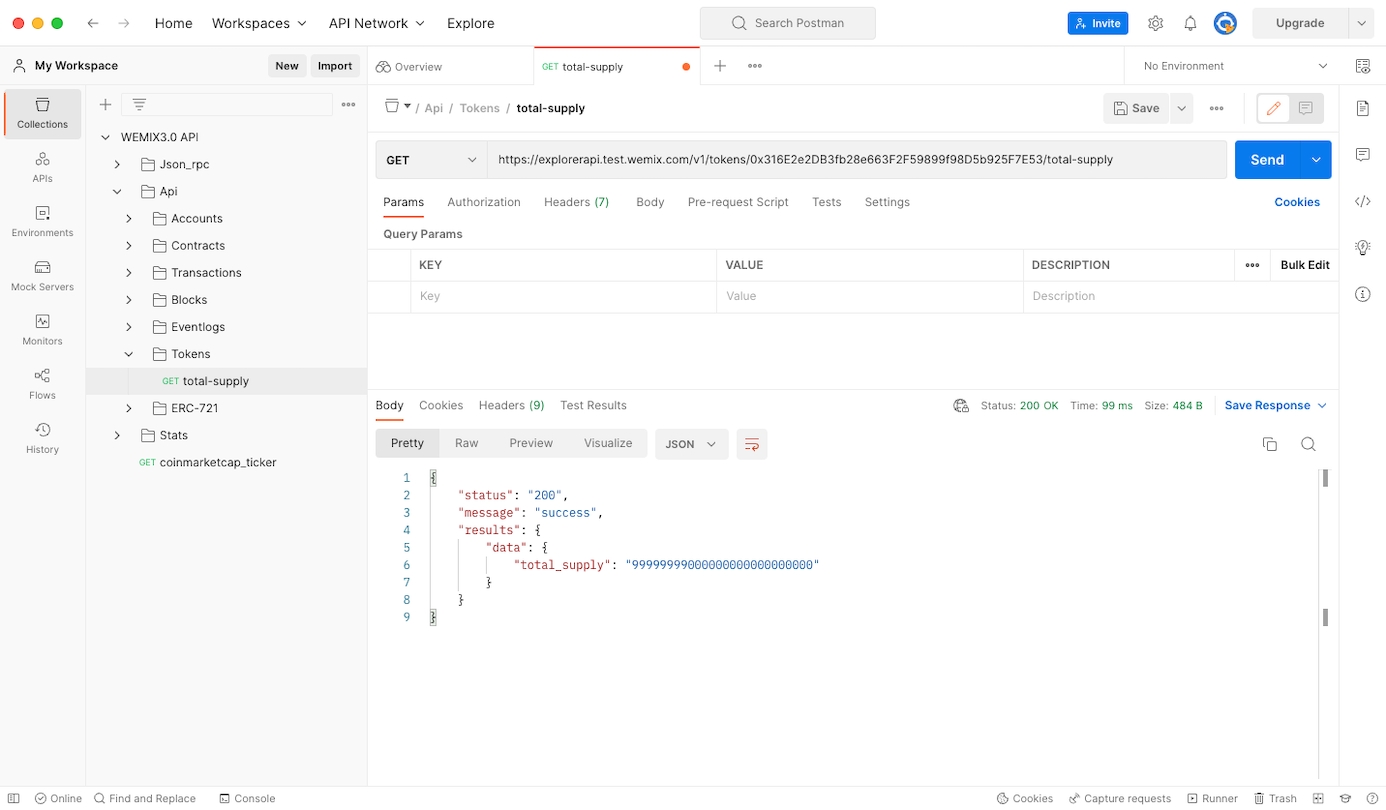Check ERC-20 Token API
You can query the ERC-20 Token API using Postman.
Let's proceed with the API inquiry process in the order below.
Step 1 : Access Postman
Step 2 : Execute API and Check the results
Step 1 : Access Postman
Go to https://www.postman.com/ and install Postman. After accessing Postman, move to 'Workspaces'.
Select the 'Import' button to insert the WEMIX3.0 API.json file to launch the WEMIX3.0 API.


Step 2 : Execute API and Check the results
From the WEMIX 3.0 API list, select API > Tokens > total-supply to check the ERC-20 token you want.
Check Total Supply for Token
https://explorerapi.test.wemix.com/v1/tokens/{contract_address}/total-supply
https://explorerapi.wemix.com/v1/tokens/{contract_address}/total-supply
Enter the URI above in the input box next to 'Get'.
You can enter the contract address you want in the {contract_address} of the URI.
The figure below is an example of checking the Testnet ERC-20 token.

If you select 'Send', you can see that the output is the same as the data found in Testnet Explorer.