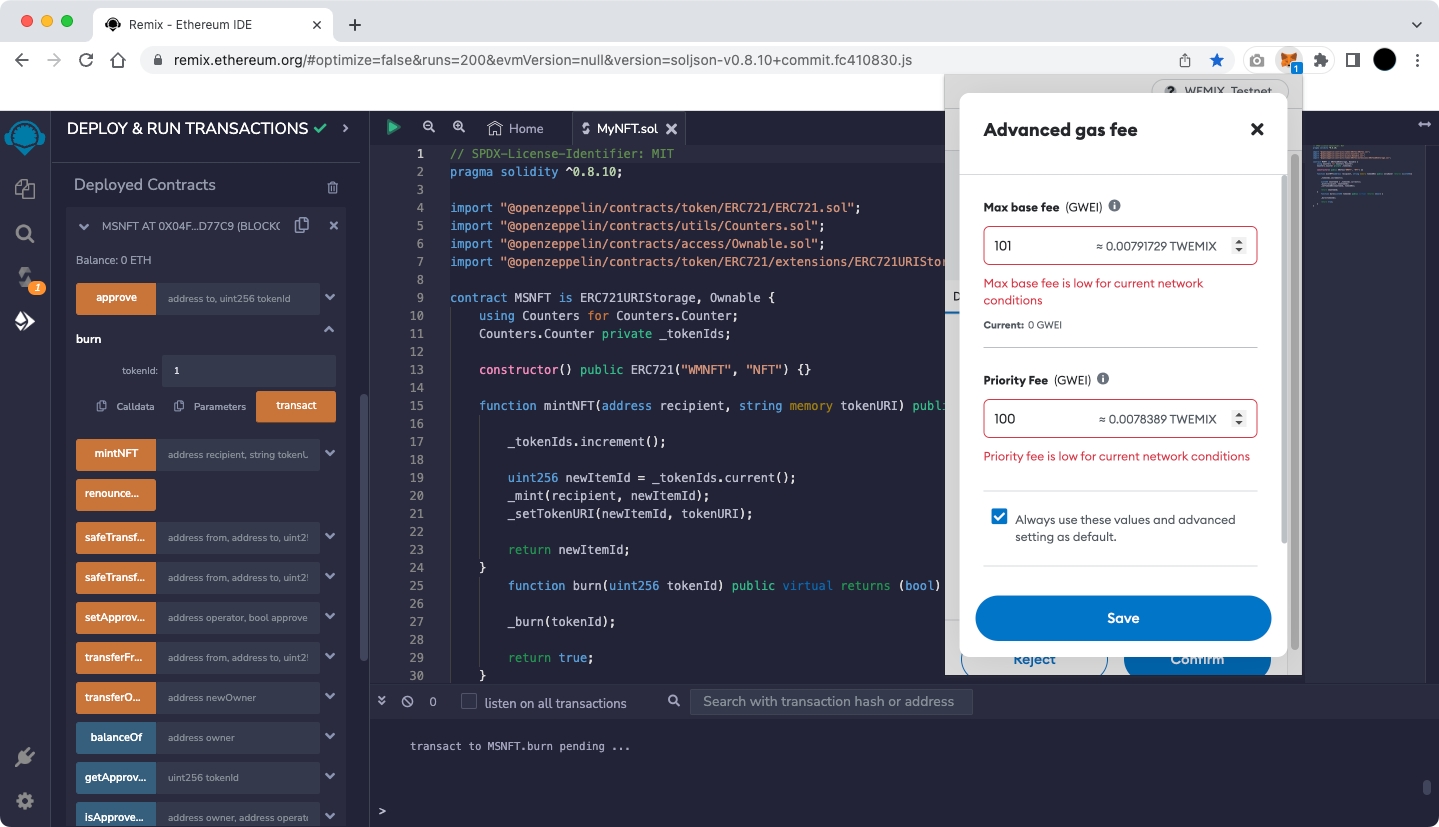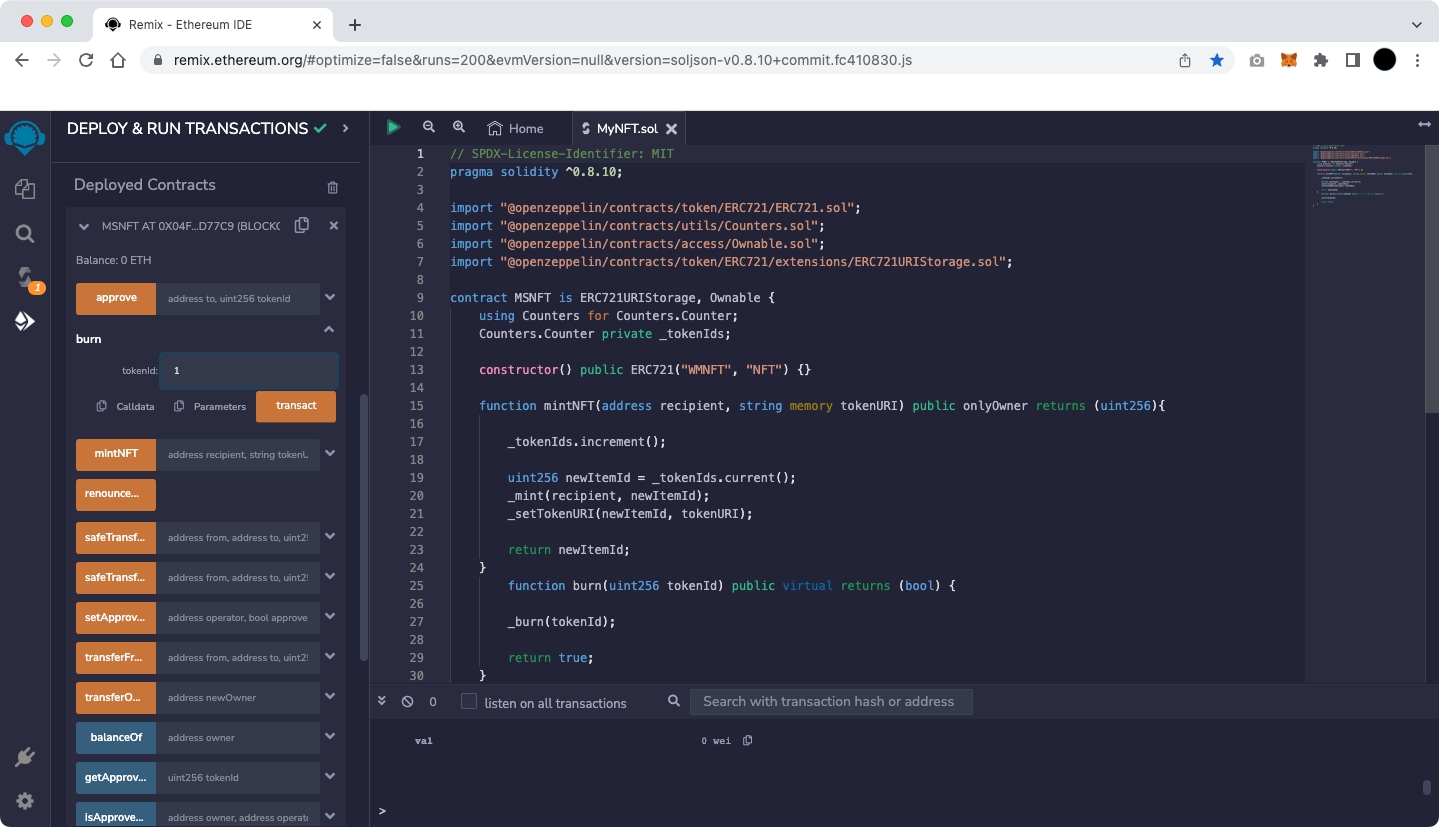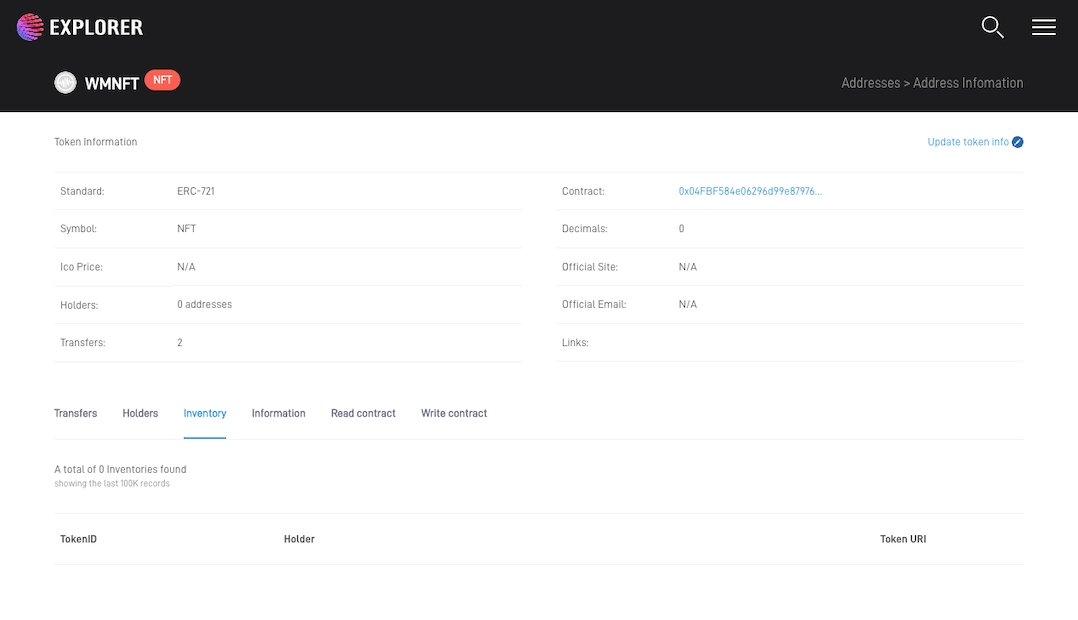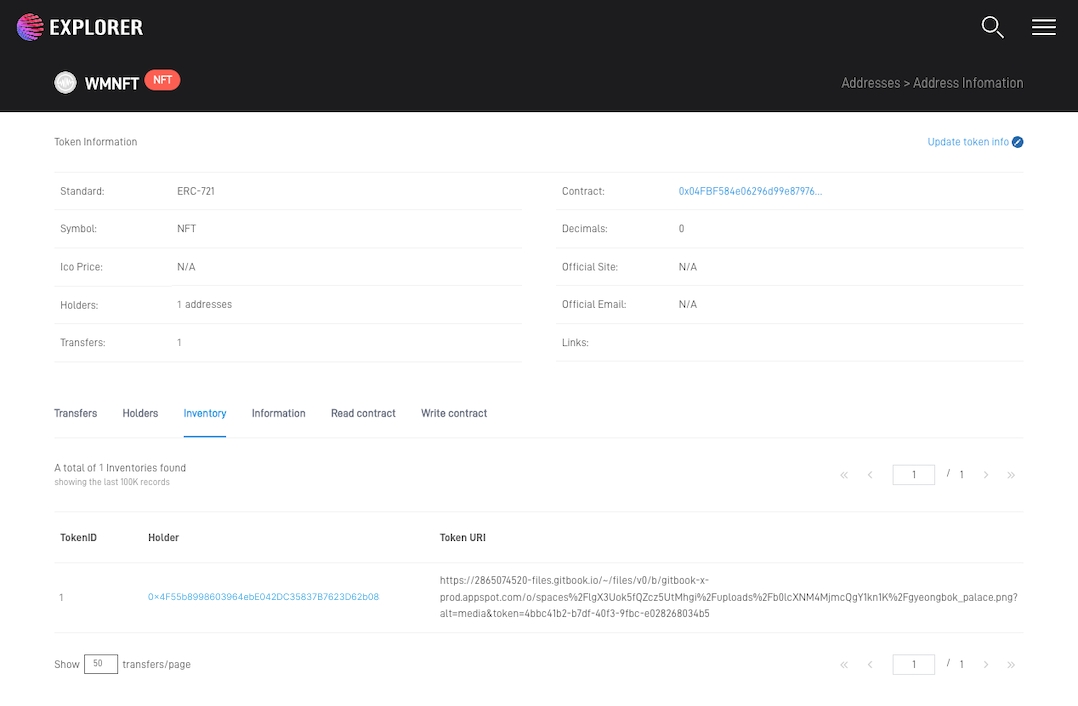It is possible to proceed an ERC-721 Token burning test using Remix.
Let's proceed with the ERC-721 token burning process.
and should proceed first.
To burn a Minted ERC-721 Token, enter the issued TokenID. After then, the ERC-721 Token will be burned.
You can see the deployed contracts in the Deployed Contracts section of the ERC-721 Contract Deployment and Minting screen.
Select 'burn' to enter TokenID.
The figure below shows an example of Token ID 1 being burned.
When you select 'transact' after entering TokenID, a MetaMask pop-up appears and a screen showing the default 'Gas Fee' based on Ethereum appears.
WEMIX has a different fee policy than Ethereum, so press the 'Site suggested' button to change t the Gas Fee.
Selecting 'Advanced' on the screen below allows the user to set 'Max priority fee (GWEI)' and 'Max fee (GWEI)' manually.
Currently, WEMIX is using a fixed 'Max priority fee (GWEI)' and the value is 100.
Max fee is a user-defined value and the minimum value is MaxPriorityFee+BASE_FEE.
BASE_FEE in WEMIX is variable according to EIP-1559. Therefore, for a transaction to be successfully created, it is recommended to set it as follows.
Max base fee (GWEI) = 101
Max priority fee (GWEI) = 100
Complete the Fee setup in the figure above and select 'Save' to be ready for burning Token as shown below.
Select 'Confirm' in the figure above to burn ERC-721 Token.
If a green check mark appears at the bottom of the Remix screen as shown below, the burning ERC-721 Token is completed normally.
Copy the transaction hash that appears as a result of the run, and search in , to confirm that the ERC-721 Token has been burned.
The figure below is an example of what has seen.